Although MediaGet for Android has somewhat limited functionality compared to the desktop version, its capabilities should be enough for almost any user. There are two versions of the application – one “light” on Google Play and “full”.
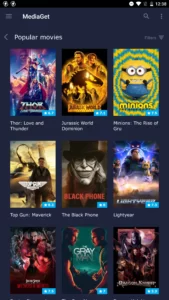
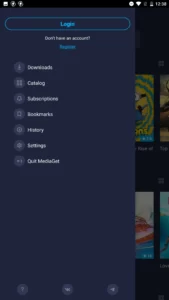

The main advantage of the full version of MediaGet for Android is the presence of links for downloading movies, series and games in the media catalogue of the application. There are dozens of torrent links for almost every product, which can be sorted by resolution, rating, audio and subtitles. The full version, for obvious reasons, cannot be downloaded in the official application store. The only way to install it is by using an APK file.
You can also install the PC version of MediaGet (Windows, macOS, Linux). The download links are on this page of our website.
| Author: | MediaGet Company |
| Homepage: | mediaget.com |
| License: | Adware |
| Updated: | July 6, 2024 |
| Latest Version: | 2.0.263 |
| Available languages: | English, French, German, Italian, Polish, Portuguese, Russian, Spanish, Turkish, Ukrainian… |
Download
Below are the links to download MediaGet for Android for free. Choose the distribution you need and download it. All links are direct and checked for malicious inclusions.
- Download MediaGet Full 2.0.263 apk (191,92 MB) [Android 7.0+]
Previous versions
- Download MediaGet Full 2.0.202 apk (129,19 MB) [Android 7.0+]
- Download MediaGet 2.0.202 apk (131,08 MB) [Android 7.0+]
- Download MediaGet 2.0.199 apk (129,2 MB) [Android 4.1+]
- Download MediaGet Full 2.0.199 apk (129,19 MB) [Android 4.1+]
Installation
Download the installer for your device. Find the APK file in your downloads folder and tap on it to start the installation. Agree to all messages and permit to download from the desired sources if required during the download and installation process.
